Some time ago we changed how Bootzooka handles HTTP requests.
My goal is to compare two great tools:
- complete web framework scalatra 2.3.1 (latest stable)
- called by one of it’s project leaders a web toolkit akka-http 2.4.2
from a performance perspective. I find both of them very helpful but they work in different ways so the idea is to see how much that impacts the application and it’s users.
Whenever you buy a car - you look at its specification. How fast it is, how amazing is the acceleration, how much petrol does it burn, how much load it can carry. I’d like to know such metrics for tools I use to build web applications. Authors don’t always publish such metrics and often Google doesn’t find any. One such metric would be to compare benchmarks but there are none so let’s make a comparison.
From the Great Jez Humble’s Continuous Delivery book, introduction to chapter 9, comes the definition of app performance:
First of all, let’s clear up some confusion around the terms. We’ll use the same terminology as Michael Nygard.1 To paraphrase, performance is a measure of the time taken to process a single transaction, and can be measured either in isolation or under load. Throughput is the number of transactions a system can process in a given timespan. It is always limited by some bottleneck in the system. The maximum throughput a system can sustain, for a given workload, while maintaining an acceptable response time for each individual request, is its capacity. Customers are usually interested in throughput or capacity. In real life, “performance” is often used as a catch-all term; we will try to be rather more careful in this chapter.
So I’ll try to find throughput and capacity for each versions of bootzooka.
Brief details of tested tools internals
The version of Scalatra that I’ve tested works in synchronous & blocking way while akka-http is by default “reactive” (asynchronous and non-blocking - ”reactive” trait might be easily lost when the implementation is blocking, so our code also needs to process asnychronously).
Scalatra is thread based, handling servlets and requires servlet container like jetty to run, it can delegate work to akka (from its docs, never tried this one), while akka-http is actor per request, doesn’t require a container and writing actor model code is more natural pattern to follow in this case. Both have comparably pleasant DSLs for writing routes.
Setup
Equipped with gatling.io (for generating fake traffic of user scenarios) and GCViewer (for watching a memory consumption, this is influenced by Bartek’s post to see if something spectacular is going on) I can measure what happens to my beloved framework (bootzooka) after switching web frameworks.
The test was performed on macbook pro, 2,5 GHz Intel Core i7 with 16 GB of ram. I use default JVM flags what is Xss=1 MB (thread stack size) and InitialHeapSize ~ 260 MB and Xmx ~ 4 GB (note: heroku 1 dyno standard is 350 MB).
$ java -XX:+PrintFlagsFinal version
uintx InitialHeapSize := 268435456
uintx MaxHeapSize := 4294967296
uintx MaxNewSize := 1431306240
uintx NewSize := 89128960
uintx OldSize := 179306496
intx ThreadStackSize = 1024
I’m running postgres 9.4 database locally with two separate schemas one for each scalatra and akka-http versions of bootzooka. So database configuration is same for each system. Gatling scenarios are being run on same local machine as bootzooka backends are deployed ( frontend is written in angular and it’s performance is fine). This configuration is a kind of “lab environment” where network latency and bandwidth doesn’t play any role, there is no data transmission over the wire what often is the main issue of webapp performance.
- Scalatra bootzooka version (tag last-scalatra)
- Akka-http bootzooka version for this commit
- Repository with simple scenario for the test
Provisioning
The newbootzooka schema is for akka-http bootzooka version and oldbootzooka schema is for scalatra.
export DATABASE_URL=postgres://newbootzooka:newbootzooka@localhost:5432/newbootzooka && \
java -Dserver.port=8081 -Xloggc:newbootzooka-$(date +"%Y-%m-%d_%H-%M-%S").log \
-XX:+PrintGCDetails -XX:+PrintGCDateStamps -verbose:gc -jar new-bootzooka/bootzooka.jar
export DATABASE_URL=postgres://oldbootzooka:oldbootzooka@localhost:5432/oldbootzooka && \
java -Dembedded-jetty.port=8082 -Xloggc:oldbootzooka-$(date +"%Y-%m-%d_%H-%M-%S").log \
-XX:+PrintGCDetails -XX:+PrintGCDateStamps -verbose:gc -jar old-bootzooka/bootzooka.jar
Scenario
It’s very basic as bootzooka doesn’t do complicated stuff. In the first step user goes to /, waits for http 200 code and in second sends post request (to /api/users/register) to register himself and awaits for success string in response body.
Scenario setup 1
Throwing at each system 200 users at once just to see what happens BootzookaRegistrationScn
Bootzooka akka-http version:
./gradlew -Dserver.port=8081 loadTest
First round results:
================================================================================
---- Global Information --------------------------------------------------------
> request count 400 (OK=387 KO=13 )
> min response time 18 (OK=18 KO=111 )
> max response time 3991 (OK=3991 KO=1227 )
> mean response time 1364 (OK=1397 KO=403 )
> std deviation 1226 (OK=1232 KO=331 )
> response time 50th percentile 957 (OK=1103 KO=333 )
> response time 75th percentile 2445 (OK=2446 KO=552 )
> mean requests/sec 79.586 (OK=77 KO=2.587 )
---- Response Time Distribution ------------------------------------------------
> t < 800 ms 170 ( 43%)
> 800 ms < t < 1200 ms 33 ( 8%)
> t > 1200 ms 184 ( 46%)
> failed 13 ( 3%)
---- Errors --------------------------------------------------------------------
> java.net.ConnectException: Connection reset by peer 13 (100.0%)
================================================================================
You can see there was 400 requests as each user makes 2 requests. There were 13 timeouts, so maybe because of JIT compilation, let’s run test a second round:
================================================================================
---- Global Information --------------------------------------------------------
> request count 400 (OK=400 KO=0 )
> min response time 7 (OK=7 KO=- )
> max response time 679 (OK=679 KO=- )
> mean response time 193 (OK=193 KO=- )
> std deviation 215 (OK=215 KO=- )
> response time 50th percentile 45 (OK=45 KO=- )
> response time 75th percentile 404 (OK=404 KO=- )
> mean requests/sec 171.969 (OK=171.969 KO=- )
---- Response Time Distribution ------------------------------------------------
> t < 800 ms 400 (100%)
> 800 ms < t < 1200 ms 0 ( 0%)
> t > 1200 ms 0 ( 0%)
> failed 0 ( 0%)
================================================================================
Looks good, how about doubling number to 400 users at once, third round:
================================================================================
---- Global Information --------------------------------------------------------
> request count 800 (OK=800 KO=0 )
> min response time 7 (OK=7 KO=- )
> max response time 1443 (OK=1443 KO=- )
> mean response time 440 (OK=440 KO=- )
> std deviation 471 (OK=471 KO=- )
> response time 50th percentile 200 (OK=200 KO=- )
> response time 75th percentile 920 (OK=920 KO=- )
> mean requests/sec 212.993 (OK=212.993 KO=- )
---- Response Time Distribution ------------------------------------------------
> t < 800 ms 541 ( 68%)
> 800 ms < t < 1200 ms 183 ( 23%)
> t > 1200 ms 76 ( 10%)
> failed 0 ( 0%)
================================================================================
No failed requests, mean req/sec ~ 212. Let’s double users for forth round:
================================================================================
---- Global Information --------------------------------------------------------
> request count 1600 (OK=1565 KO=35 )
> min response time 4 (OK=4 KO=159 )
> max response time 4167 (OK=4167 KO=1625 )
> mean response time 1016 (OK=1016 KO=991 )
> std deviation 1032 (OK=1041 KO=428 )
> response time 50th percentile 896 (OK=895 KO=1285 )
> response time 75th percentile 1515 (OK=1519 KO=1288 )
> mean requests/sec 228.571 (OK=223.571 KO=5 )
---- Response Time Distribution ------------------------------------------------
> t < 800 ms 720 ( 45%)
> 800 ms < t < 1200 ms 157 ( 10%)
> t > 1200 ms 688 ( 43%)
> failed 35 ( 2%)
---- Errors --------------------------------------------------------------------
> java.net.ConnectException: Connection reset by peer 35 (100.0%)
================================================================================
2% of failed requests but no error in logs (maybe we don’t handle that case yet). And in logs I’ve found:
java.sql.SQLTimeoutException: Timeout after 1015ms of waiting for a connection.
and more:
13:53:45.304 [main-akka.actor.default-dispatcher-82] ERROR c.s.b.Main$$anon$1 - Exception during client request processing: Task slick.backend.DatabaseComponent$DatabaseDef$$anon$2@71688eb2 rejected from java.util.concurrent.ThreadPoolExecutor@4131e49e[Running, pool size = 20, active threads = 20, queued tasks = 1000, completed tasks = 4067]
Let’s repeat, same setup, fifth round:
================================================================================
---- Global Information --------------------------------------------------------
> request count 1600 (OK=1600 KO=0 )
> min response time 4 (OK=4 KO=- )
> max response time 1905 (OK=1905 KO=- )
> mean response time 378 (OK=378 KO=- )
> std deviation 631 (OK=631 KO=- )
> response time 50th percentile 57 (OK=57 KO=- )
> response time 75th percentile 300 (OK=300 KO=- )
> mean requests/sec 225.384 (OK=225.384 KO=- )
---- Response Time Distribution ------------------------------------------------
> t < 800 ms 1310 ( 82%)
> 800 ms < t < 1200 ms 23 ( 1%)
> t > 1200 ms 267 ( 17%)
> failed 0 ( 0%)
================================================================================
No failed requests this time,75th percentile means: 75% of requests handled within below 300 milliseconds.
Bootzooka scalatra version:
./gradlew -Dserver.port=8082 loadTest
First round:
================================================================================
---- Global Information --------------------------------------------------------
> request count 400 (OK=284 KO=116 )
> min response time 61 (OK=61 KO=10486 )
> max response time 11823 (OK=11823 KO=11805 )
> mean response time 5800 (OK=3502 KO=11426 )
> std deviation 5640 (OK=5156 KO=199 )
> response time 50th percentile 1747 (OK=224 KO=11447 )
> response time 75th percentile 11470 (OK=11334 KO=11571 )
> mean requests/sec 31.464 (OK=22.339 KO=9.125 )
---- Response Time Distribution ------------------------------------------------
> t < 800 ms 200 ( 50%)
> 800 ms < t < 1200 ms 0 ( 0%)
> t > 1200 ms 84 ( 21%)
> failed 116 ( 29%)
---- Errors --------------------------------------------------------------------
> regex(success).find(0).exists, found nothing 116 (100.0%)
================================================================================
116 failed request, same case let’s give a JIT a chance. Second round:
================================================================================
---- Global Information --------------------------------------------------------
> request count 400 (OK=327 KO=73 )
> min response time 1 (OK=1 KO=4298 )
> max response time 5015 (OK=5015 KO=4773 )
> mean response time 2016 (OK=1449 KO=4556 )
> std deviation 2279 (OK=2143 KO=101 )
> response time 50th percentile 67 (OK=53 KO=4576 )
> response time 75th percentile 4623 (OK=4583 KO=4627 )
> mean requests/sec 67.261 (OK=54.986 KO=12.275)
---- Response Time Distribution ------------------------------------------------
> t < 800 ms 222 ( 56%)
> 800 ms < t < 1200 ms 6 ( 2%)
> t > 1200 ms 99 ( 25%)
> failed 73 ( 18%)
---- Errors --------------------------------------------------------------------
> regex(success).find(0).exists, found nothing 73 (100.0%)
================================================================================
73 failed, ok it’s better then 116 but let’s keep it warming. Third round:
================================================================================
---- Global Information --------------------------------------------------------
> request count 400 (OK=357 KO=43 )
> min response time 1 (OK=1 KO=3261 )
> max response time 3929 (OK=3929 KO=3667 )
> mean response time 1505 (OK=1269 KO=3463 )
> std deviation 1626 (OK=1563 KO=109 )
> response time 50th percentile 291 (OK=250 KO=3468 )
> response time 75th percentile 3507 (OK=3462 KO=3553 )
> mean requests/sec 80.89 (OK=72.194 KO=8.696 )
---- Response Time Distribution ------------------------------------------------
> t < 800 ms 229 ( 57%)
> 800 ms < t < 1200 ms 9 ( 2%)
> t > 1200 ms 119 ( 30%)
> failed 43 ( 11%)
---- Errors --------------------------------------------------------------------
> regex(success).find(0).exists, found nothing 43 (100.0%)
================================================================================
43 failed, number is decreasing but we see mean 80 req/sec with 11% of failures. Forth round:
================================================================================
---- Global Information --------------------------------------------------------
> request count 400 (OK=339 KO=61 )
> min response time 1 (OK=1 KO=2005 )
> max response time 5830 (OK=5830 KO=5528 )
> mean response time 2162 (OK=1648 KO=5021 )
> std deviation 2601 (OK=2466 KO=957 )
> response time 50th percentile 61 (OK=21 KO=5370 )
> response time 75th percentile 5412 (OK=5318 KO=5451 )
> mean requests/sec 58.651 (OK=49.707 KO=8.944 )
---- Response Time Distribution ------------------------------------------------
> t < 800 ms 230 ( 58%)
> 800 ms < t < 1200 ms 7 ( 2%)
> t > 1200 ms 102 ( 26%)
> failed 61 ( 15%)
---- Errors --------------------------------------------------------------------
> regex(success).find(0).exists, found nothing 61 (100.0%)
================================================================================
61 failed, looks like won’t be better, however let’s double users to compare it with akka-http system. Fifth round:
400 requests at once:
================================================================================
---- Global Information --------------------------------------------------------
> request count 800 (OK=572 KO=228 )
> min response time 1 (OK=1 KO=1993 )
> max response time 14464 (OK=14464 KO=14065 )
> mean response time 5533 (OK=2370 KO=13468 )
> std deviation 6667 (OK=5087 KO=1723 )
> response time 50th percentile 116 (OK=35 KO=13728 )
> response time 75th percentile 13715 (OK=144 KO=13827 )
> mean requests/sec 50.614 (OK=36.189 KO=14.425)
---- Response Time Distribution ------------------------------------------------
> t < 800 ms 458 ( 57%)
> 800 ms < t < 1200 ms 5 ( 1%)
> t > 1200 ms 109 ( 14%)
> failed 228 ( 29%)
---- Errors --------------------------------------------------------------------
> regex(success).find(0).exists, found nothing 228 (100.0%)
================================================================================
50 mean req/sec with 29% of failed and in app logs I see:
java.sql.SQLTimeoutException: Timeout after 1003ms of waiting for a connection.
Memory usage
In both cases, memory usage is comparable, I saw same 99.97% of jvm code throughput and even almost same number of GC pauses. I have two files but nothing spectacular here. The upper window is akka-http bootzooka version the lower is scalatra version.
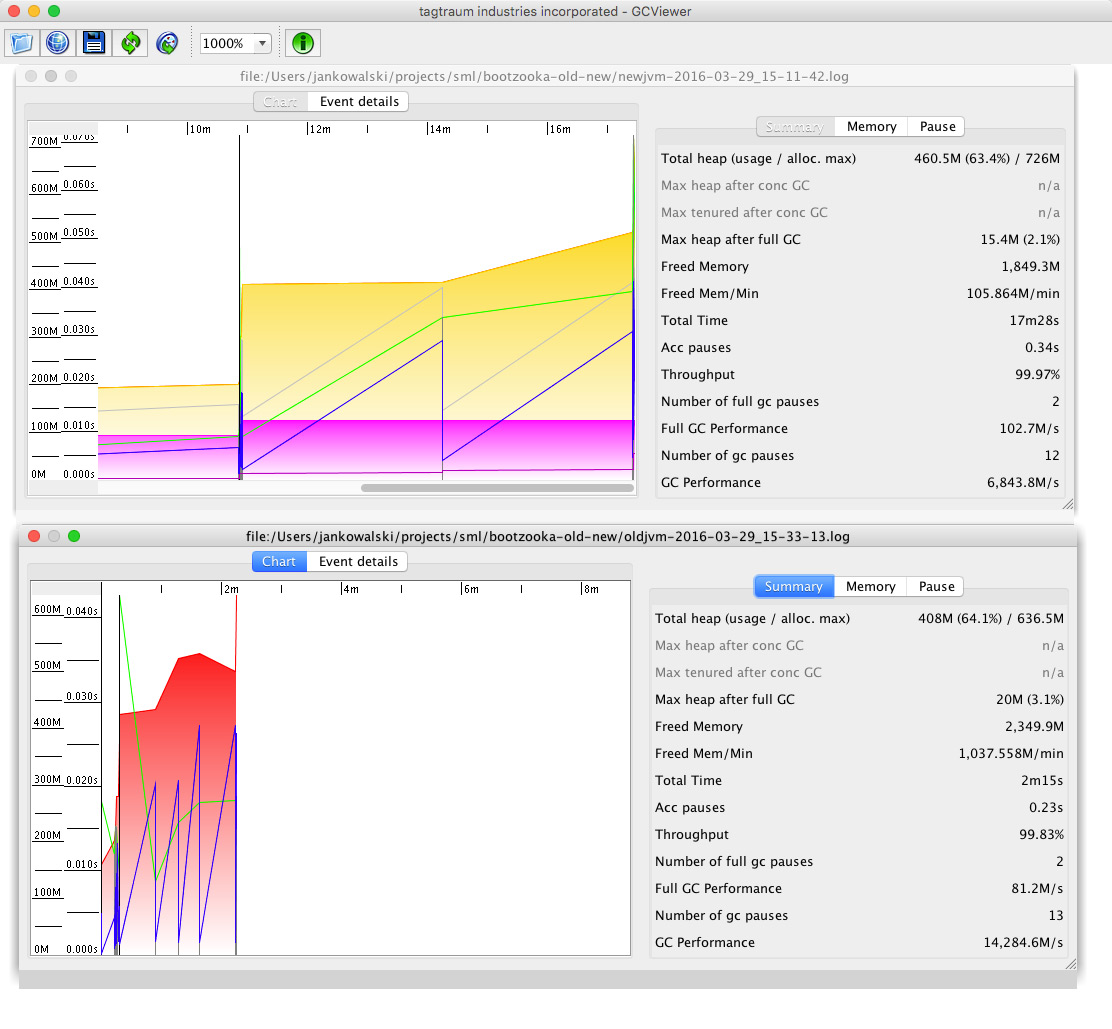
- newjvm-2016-03-29_15-11-42.log
- oldjvm-2016-03-29_15-33-13.log
Conclusion after scenario setup 1
This first scenario setup is naive and should show “something” and that is akka-http app behaves better than scalatra and continue to operate while getting bigger traffic too. Akka-http stops responding under much bigger load 800 users vs scalatra 200 users (mean 225 req/sec vs 50-80req/sec). It looks like akka-http version has better default configuration (thread pool size) and integrates well with slick
(functional relational mapping tool) and hikari-cp (tool that managed database connection pool) which overall handles resources in more efficient way.
Comparison of second round of both frameworks:
For comparison I’ve used gatling-reports and the legend .
| simulation | duration | successCount | errorCount | min | p50 | p95 | p99 | max | avg | stddev | requestPerSecond | apdex | rating |
|---|---|---|---|---|---|---|---|---|---|---|---|---|---|
| akka-http | 1.98 | 400 | 0 | 4 | 43 | 581 | 678 | 679 | 191.2 | 217 | 201.71 | 1 | Excellent |
| scalatra | 5.48 | 327 | 73 | 0 | 65 | 4901 | 4984 | 5015 | 2014.55 | 2284 | 59.73 | 0.79 | Fair |
- duration = seconds
- succesCount = number of requests
- min, p50, p95, p99, max, avg, stddev = miliseconds
errors
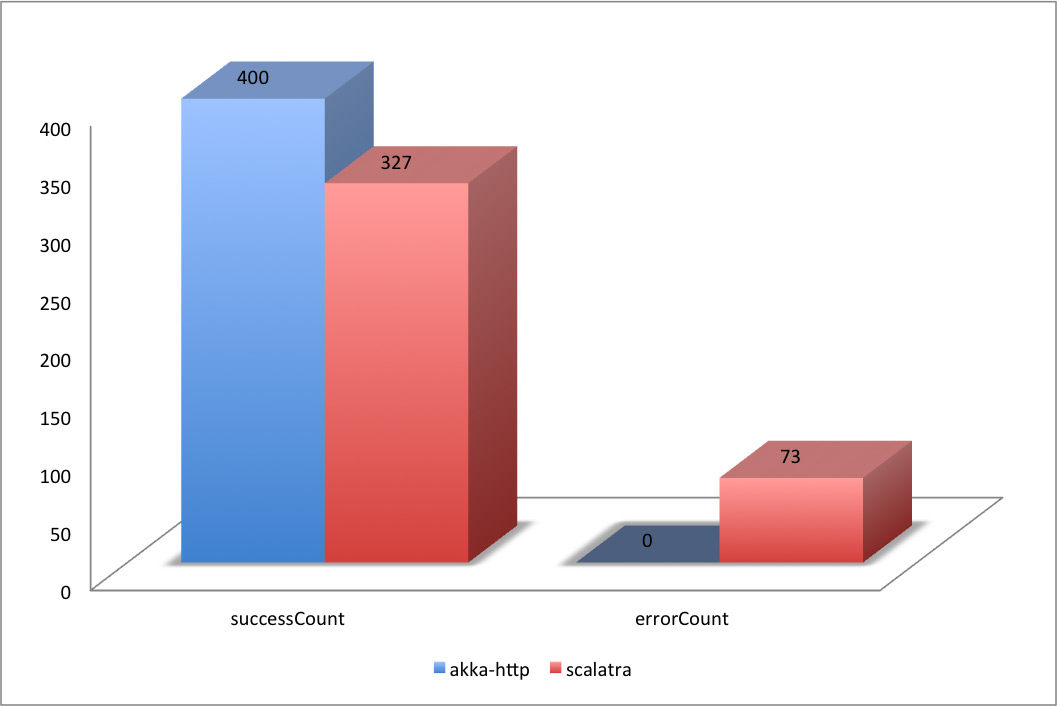
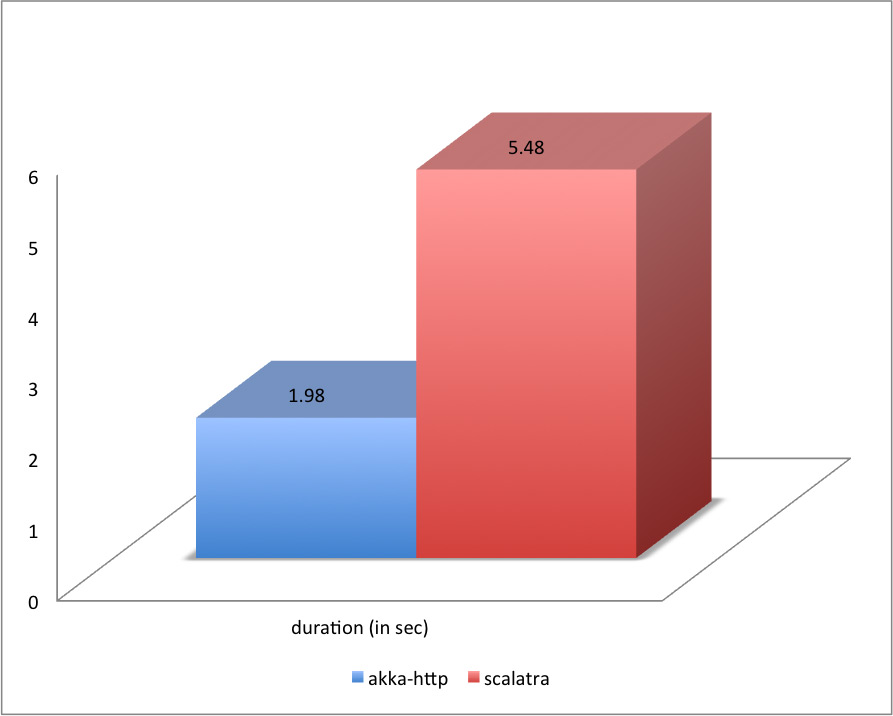
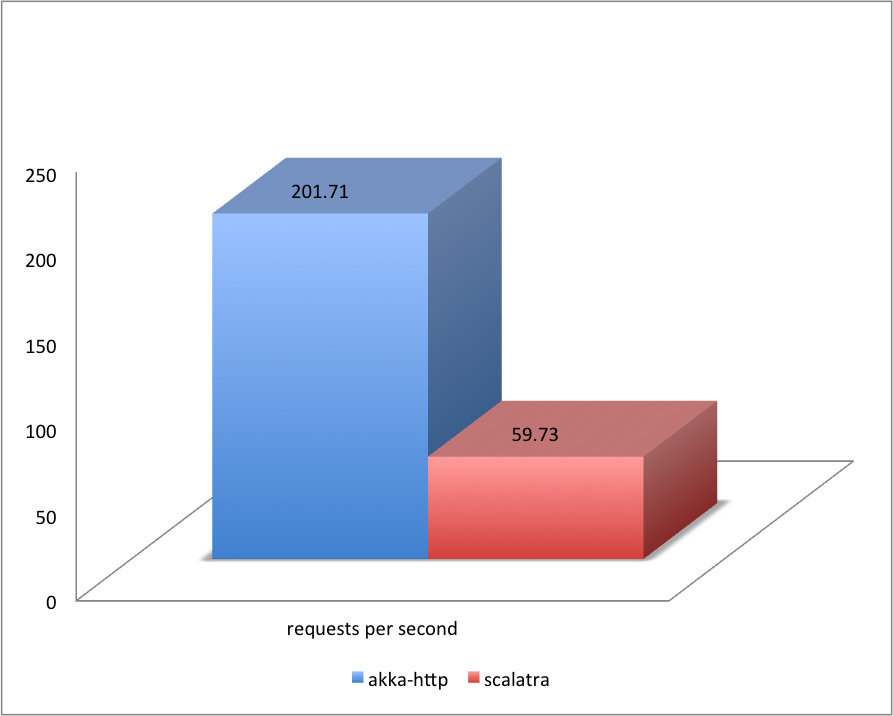
Comparison of best runs for 200 users:
| simulation | duration | successCount | errorCount | min | p50 | p95 | p99 | max | avg | stddev | requestPerSecond | apdex | rating |
|---|---|---|---|---|---|---|---|---|---|---|---|---|---|
| akka-http | 1.98 | 400 | 0 | 4 | 43 | 581 | 678 | 679 | 191.2 | 217 | 201.71 | 1 | Excellent |
| scalatra | 4.49 | 357 | 43 | 0 | 259 | 3770 | 3869 | 3928 | 1473.31 | 1654 | 79.49 | 0.8 | Fair |
Comparison for 400 users:
| simulation | duration | successCount | errorCount | min | p50 | p95 | p99 | max | avg | stddev | requestPerSecond | apdex | rating |
|---|---|---|---|---|---|---|---|---|---|---|---|---|---|
| akka-http | 3.41 | 800 | 0 | 4 | 199 | 1390 | 1438 | 1443 | 436.42 | 474 | 234.33 | 1 | Excellent |
| scalatra | 15.33 | 572 | 228 | 0 | 111 | 14156 | 14398 | 14464 | 5529.42 | 6674 | 37.3 | 0.59 | Poor |
errors
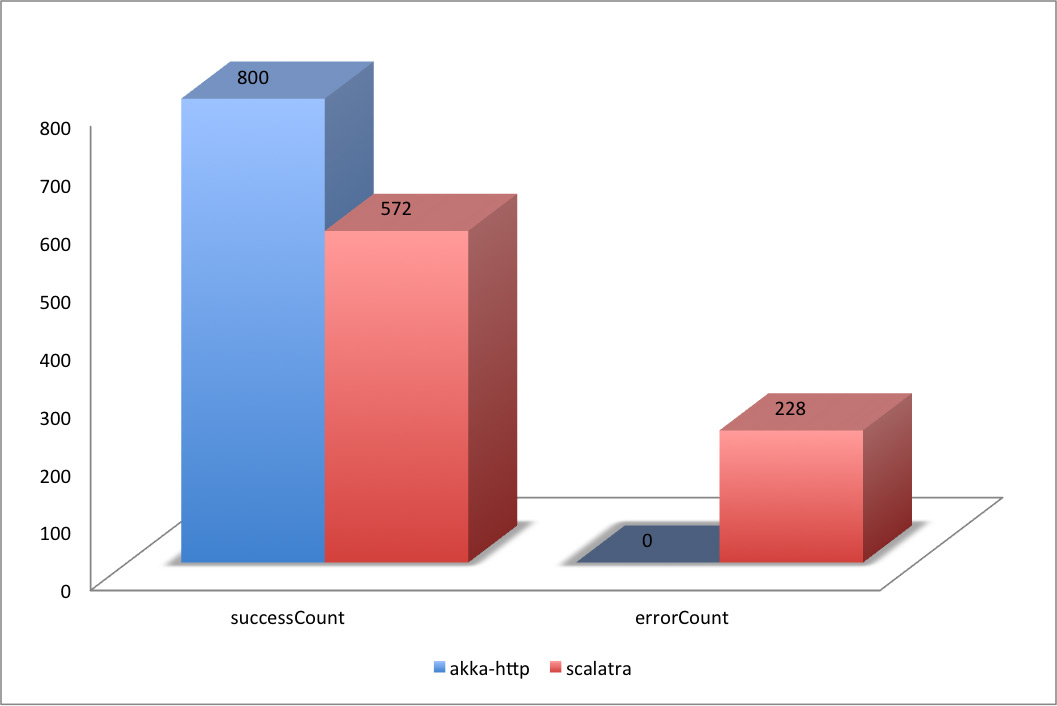
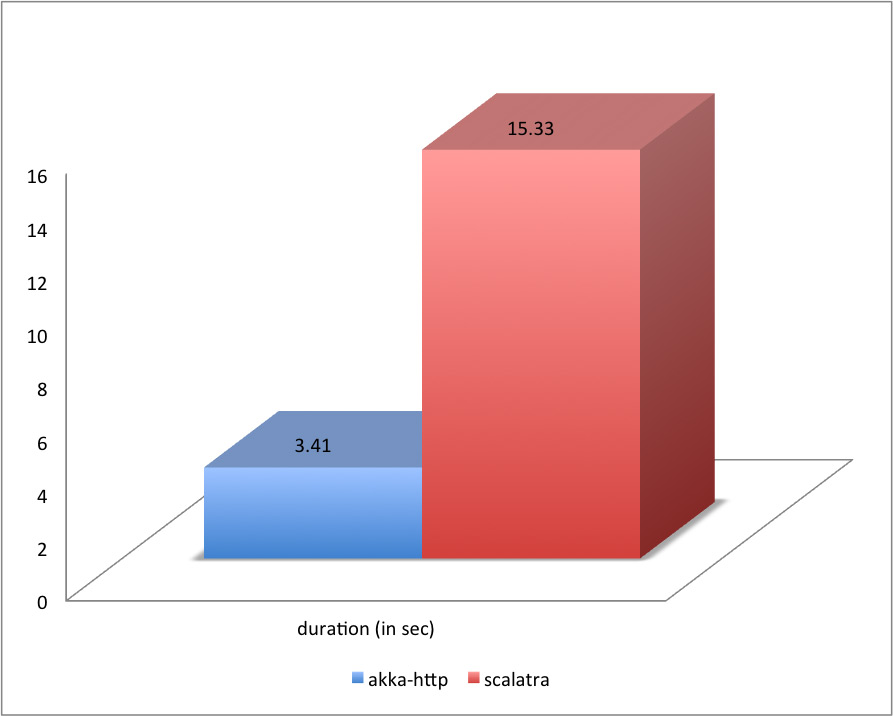
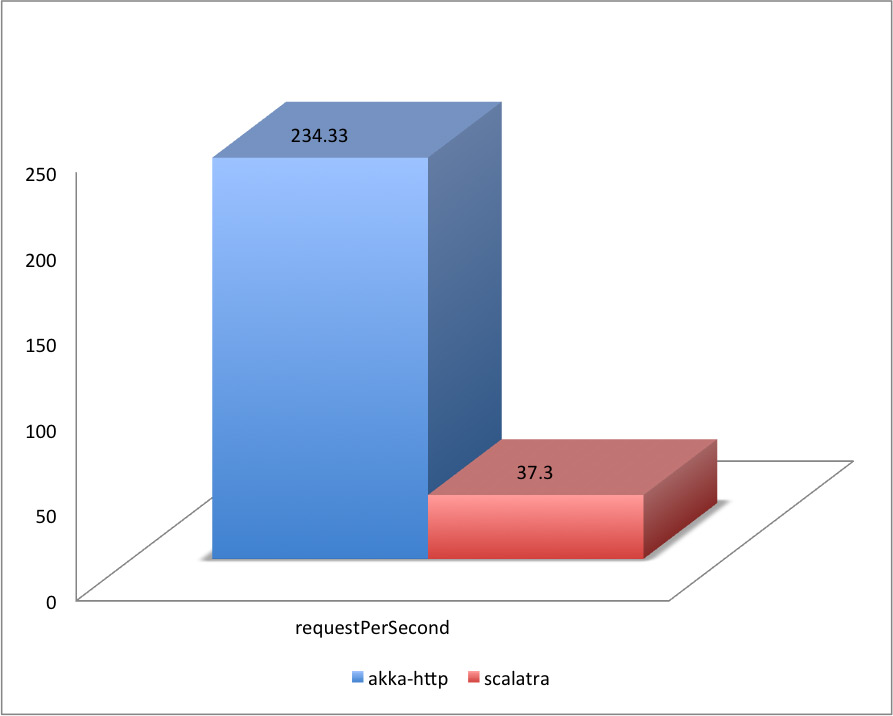
Comparison for 800 users (where akka-http started to have a problems):
| simulation | duration | successCount | errorCount | min | p50 | p95 | p99 | max | avg | stddev | requestPerSecond | apdex | rating |
|---|---|---|---|---|---|---|---|---|---|---|---|---|---|
| akka-http | 8.69 | 1564 | 36 | 4 | 418 | 3095 | 3296 | 3345 | 1011.16 | 1117 | 180.06 | 0.85 | Fair |
Hints for tuning
Very often performance tests reveal that access to database is a bottleneck. In second (scalatra) of above cases we can observe it quite soon.
First natural approach is to increase the database connection pool what should suffice for a while. Increasing timeout is highly undesirable because it would only slow everything down. Another practise (this time expensive) is to set a database cluster or/and queue updates and queries to database. But any of that moves requires expertise knowledge in every of touched areas (like distributed setup of databases and applications). But that is not the case here, tests are being run on defaults.
